QML自定义滚动Text控件
与系统Text一样的做法,但在这基础上添加自动滚动文本的功能
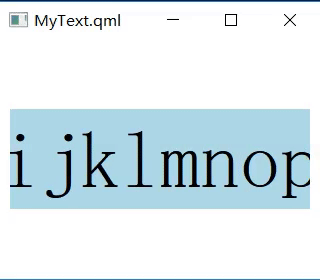
Text滚动效果
1 使用示例
1 | Rectangle { |
2 源码
1 | import QtQuick 2.6 |
3 注意
- 使用MyText控件需要设置width;
- 一般需要使用Rectangle或Item包含并使用clip: true属性。
与系统Text一样的做法,但在这基础上添加自动滚动文本的功能
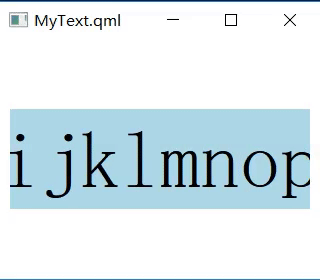
Text滚动效果
1 | Rectangle { |
1 | import QtQuick 2.6 |